Python lesson 1 (Introduction to Python)
Today we going to start Python lesson series. In this tutorial, we discuss with python basic fundamentals. First, we have to get an introduction to Python. Python is a high-level programming language. It was designed by Guido Van Rossum in 1991. We can use it for Web development (Server-side), Software development, System scripting, Scientific computing, Artificial Intelligence. There are two main Python versions: Python 2 and Python 3. In this lesson series, we are going to code with Python 3. And also Python is processed at runtime by the interpreter.
And there is no need to compile your program before executing it. Before we start python programming we have to download Python 3. Otherwise, we can use online interpreters like https://ide.geeksforgeeks.org/ or https://ideone.com/
Linux Users
Linux users most probably have Python installed. If you are Linux user open the terminal and type “python3”. After that press ENTER to check which version of Python you are running.
Windows Users
If you are Windows user you have to download Python 3 from https://www.python.org/downloads/. This site always offers you the latest version of Python.

macOS Users
Otherwise, If you are macOS user version of Python 2 may already have been preinstalled in your compute. But in here we hope code with Python 3. Therefore you can install python manually from https://www.python.org/downloads/.
Start coding with Python
So, I think now you installed python 3 or you ready to code with an online interpreter. First, we have to open IDEL (Integrated Development Environment) that comes bundled with the Python software you downloaded. Type “idel” on windows search bar and click on it to open IDEL.

After you open it you can see window like below.

Now we are going to start coding. The first step is to create a new file. Click a file in the IDEL’s menu and choose New file or press CTRL+N to create a new file. Now you can see a new window like below.

Then, you can see the editor window is currently untitled. Therefore you have to save it by press CTRS+S. And select a folder for the new file and choose a name for it. In here don’t set any extension for the file name. Python needs .py extension to its file. You have to save in default save as type with .py extension.
Now we are going to start our first program. In Python, we use the “print” statement to output text. Type the line look like below.
print("Hello World!)
Then, you can run it by clicking “Run” in the IDEL’s menu and choose “Run Module” or pressing F5. The easy way is to use the F5 key.

After you run the programme you can see output like below.

Here you should know a special thing. Python for its scope does not depend on the braces ({}), instead, it uses intention for its scope. In other programming languages like C, C++ and Java, you will need code many lines to print “Hello world” or something. In here we used one line. That is the special thing of Python programming language.
I think now you have some basic idea about Python. In this lesson, we hoped to get an introduction to Python basic fundamentals. If you have any problem with this lesson comment it. Next lesson we hope to code with Python basic fundamentals. Let’s meet in the next lesson. And you can follow our web design tutorial HERE.
Happy Coding!

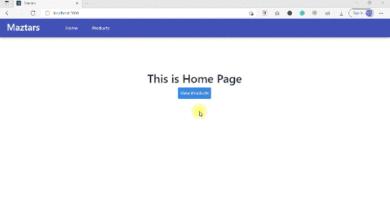
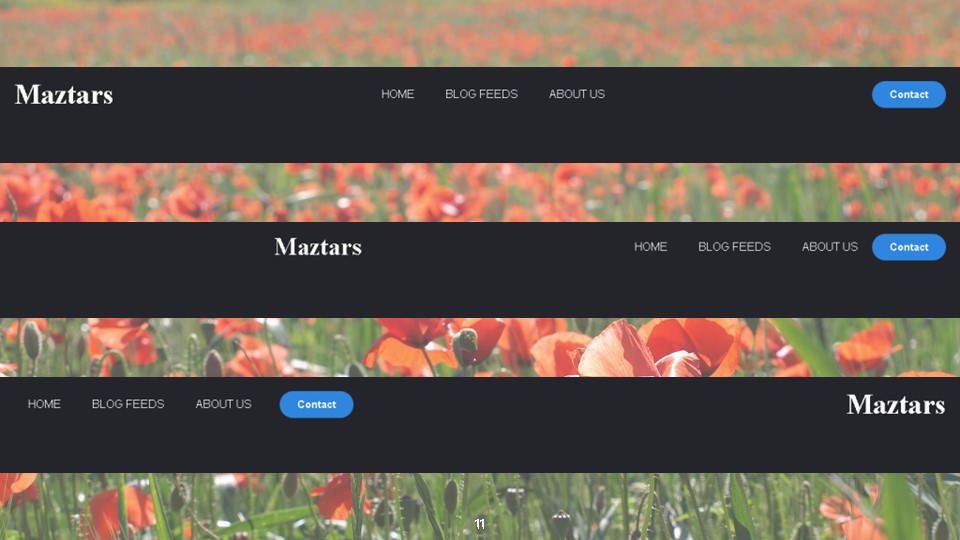

I think now you have some basic idea about Python. In this lesson, we hoped to get an introduction to Python basic fundamentals. If you have any problem with this lesson comment it. Next lesson we hope to code with Python basic fundamentals. Let’s meet in the next lesson. And you can follow our web design tutorial https://aduk.de/